We’re excited to announce that we’ve made recent updates to SoundExchange Direct (SXDirect) to create an improved experience for artist and rights owner accounts. These enhanced features will increase transparency into your account’s membership, mandate, and Audio Home Recording Act (AHRA) Authorization status, while also providing you with self-service tools to make managing and updating your account even easier.
Membership Status
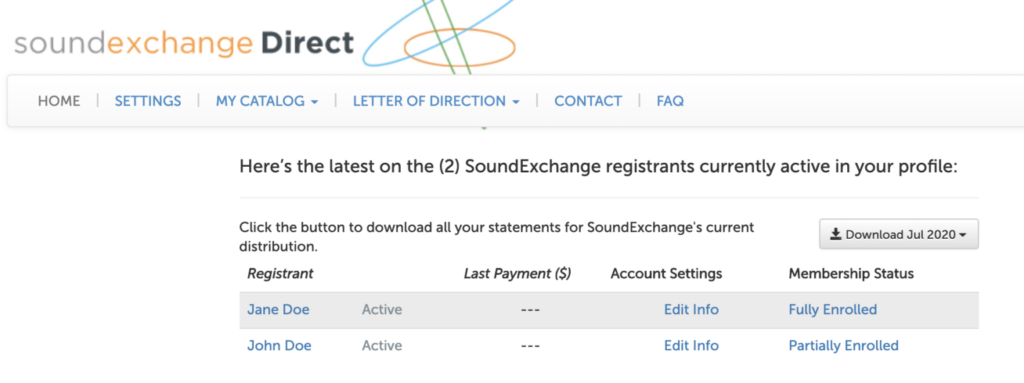
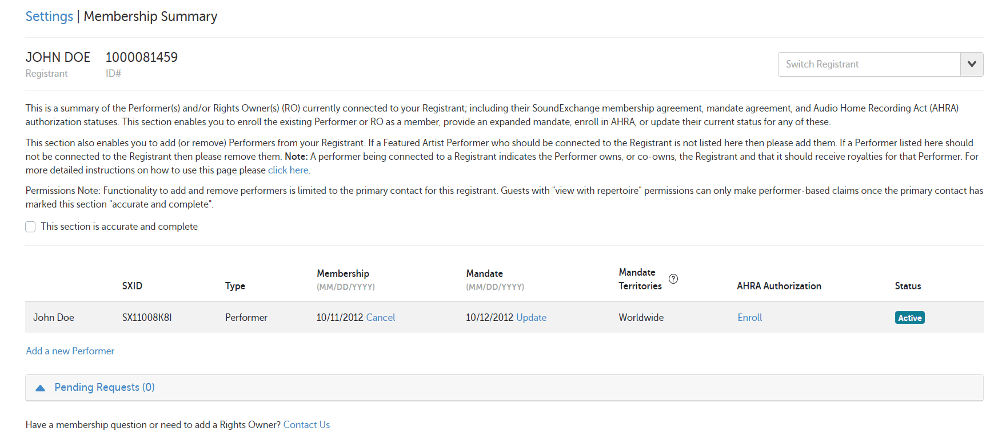
We’ve added a “Membership Status” column to the home screen, which will indicate if the performer(s) or sound recording owner(s) (SROs) associated to your registrant are SoundExchange members or not.
Click on this status to access the “Membership Summary” page. Here, you’ll be able to see a summary of all performer(s) and/or SRO(s) currently connected to your registrant, as well as their current membership, mandate, and Audio Home Recording Act (AHRA) Authorization status. You will also be able to add and remove performer(s) associated to your registrant should you identify the need to do so, all in self-service!
We encourage you to use this section to ensure that the correct performer(s) are associated to your registrant and that their membership and mandate information is up-to-date and accurate. Once you feel that your performer is accurate and complete, please check that box on-screen to let us know.
Add a New Performer
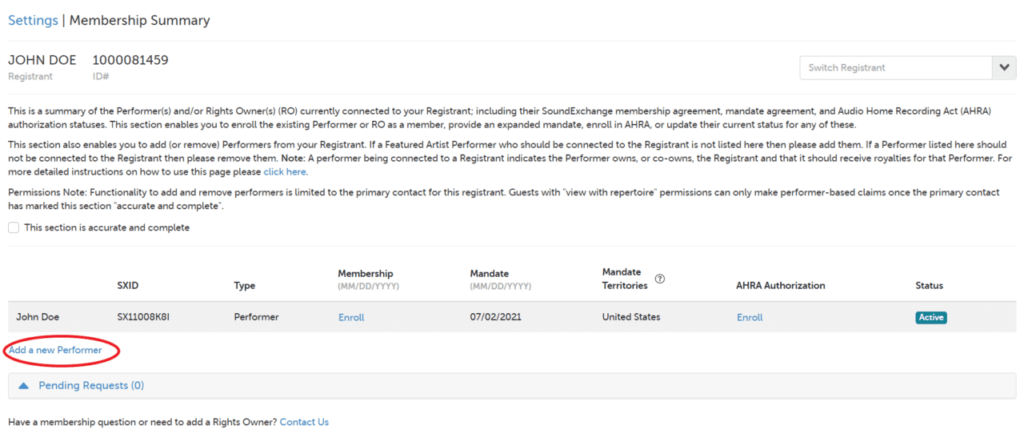
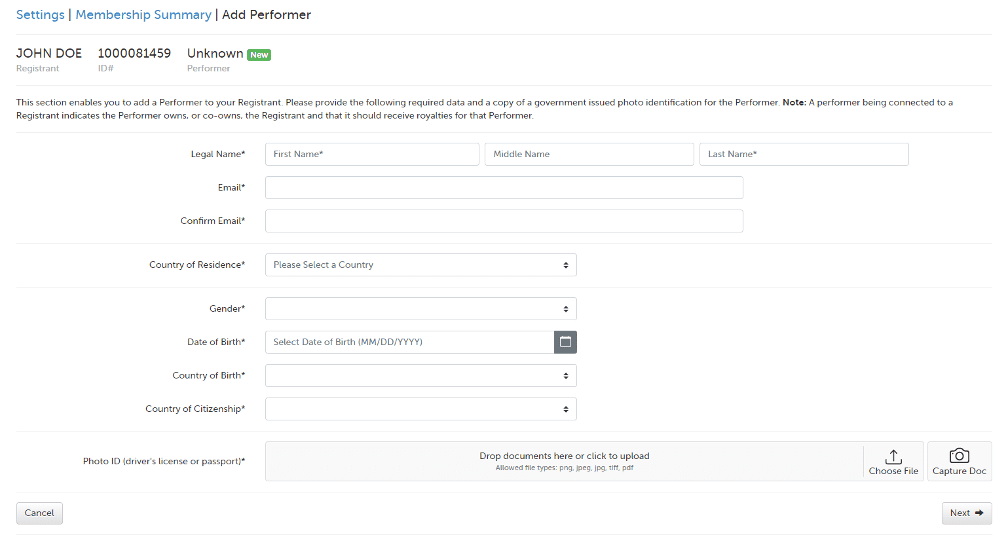
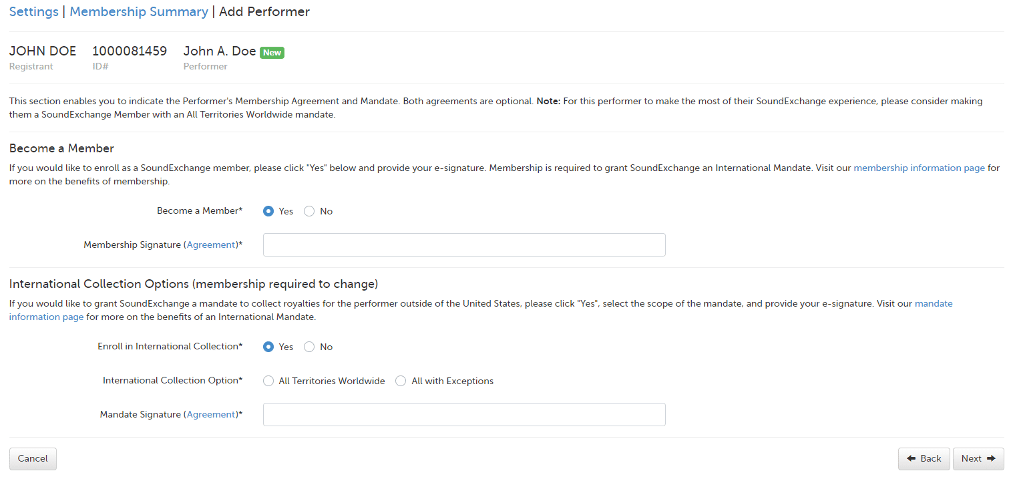
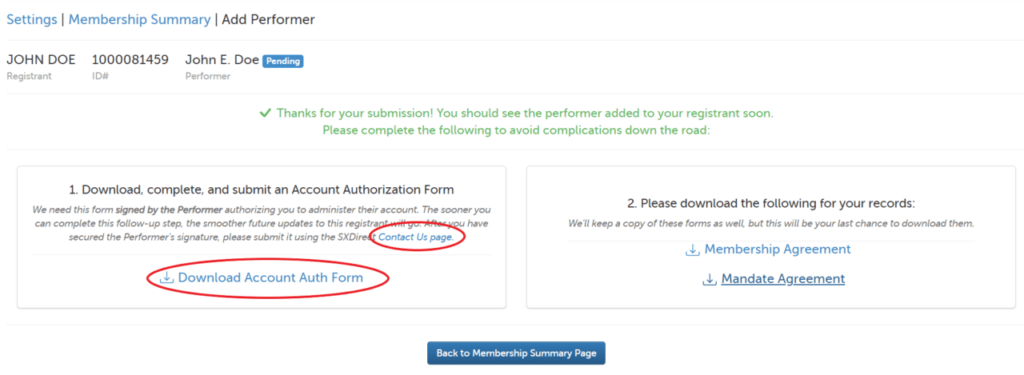
Every registrant who receives featured artist royalties should have the performer(s) for whom they receive payment associated to their account. If you notice that a performer is missing from your account, you can correct this by adding the performer via our new self-service experience.
It is important to remember that once a performer is connected to a registrant, it indicates that the performer owns, or co-owns, the registrant and that the performer will receive royalties and be paid through the registrant’s account. Note: if the registrant is a company, we’ll only pay Featured Artist royalties to the company if it is wholly owned by the performer(s).
To add a new performer, start by clicking “Add a new Performer” on the bottom of the “Membership Summary” section.
On the first page, provide the required information, including a copy of a government-issued photo identification, for the performer.
Once you complete the steps on the first page, you’ll then be able to enroll the performer as a SoundExchange member and grant SoundExchange an international mandate to collect royalties outside of the U.S. for the performer. Please note that membership is required to grant an international mandate.
Please review all of the information you have provided before submitting your request.
Following your submission, you will be brought to a completion page that will notify you that your submission is complete and pending processing. But you’re not done just yet!
If you are the performer’s representative, please download and submit a Primary Contact Account Authorization Form. The form is pre-populated with the necessary data about the account, you as the primary contact, and the performer. All we need from you is to secure the performer’s signature. There is no submission deadline, but we recommend completing and submitting the form within 15 to 30 days to prevent potential problems down the road during account updates and letters of direction (LODs) submissions.
We also encourage you to download a copy of the performer’s membership and mandate agreements for your records. We’ll keep a copy of them, and you can view their status in the “Membership Summary,” but this is your last chance to download your own copies.
The signed and completed Account Authorization Form can be submitted using the SoundExchange Direct “Contact Us” page. To submit, complete the following steps:
- Choose the topic “Upload A Document”
- Select the name of your “SoundExchange Registrant” the document is associated with
- From the “Document Type” dropdown menu, select “Contact Authorization Form”
- Upload the signed Account Authorization Form to “Documents”
- Submit the form
Remove a Performer
If you notice a performer that should not be associated with, or directing payments to, your account you can now correct this by removing the performer in the new self-service experience.
To remove a performer, go to the “Membership Summary” page and click on the “Remove Performer” link in-line with the performer you would like to remove from your registrant account.
Once you’re on the “Remove Performer” page, you’ll be prompted with two questions about the performer’s relationship with the recordings paying to your account.
- Is this performer a featured artist performer on the recordings connected to your registrant?
- Should your registrant have ever received any royalties for this featured artist performer?
Your answers will help us determine the appropriate adjustment we need to make when removing the performer from your account. Once you’ve answered those questions, click the “Submit” button to request the removal of this performer. Please note that it could take SoundExchange up to 45–90 days to remove a performer from a registrant’s account.
Membership & Mandate
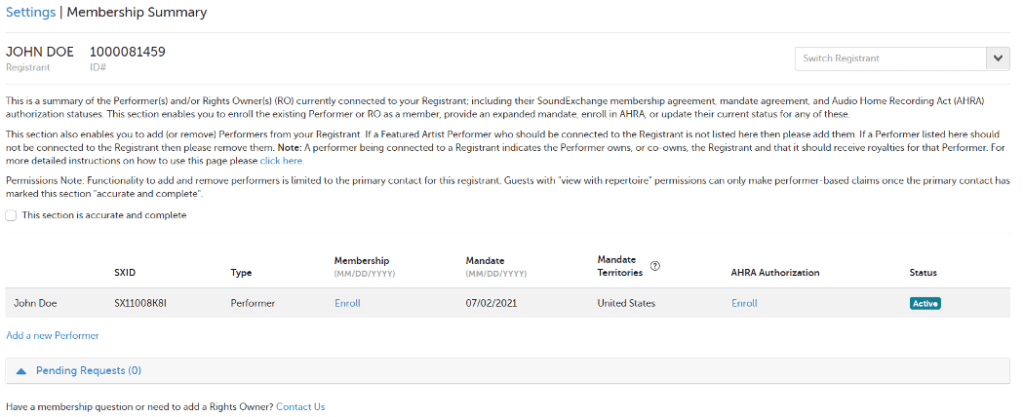
Not yet a SoundExchange member? One of the many benefits of membership is that SoundExchange offers international royalty collection services to our members who provide us with their international mandate. This is a two-step process, which requires you to submit a membership agreement first, then grant SoundExchange an international mandate.
Now, you can sign a Membership Agreement and International Mandate in SoundExchange Direct. Just click on “Enroll” or “Update” next to the performer or SRO entity you wish to update and follow the on-screen prompts – all directly in the portal!
AHRA
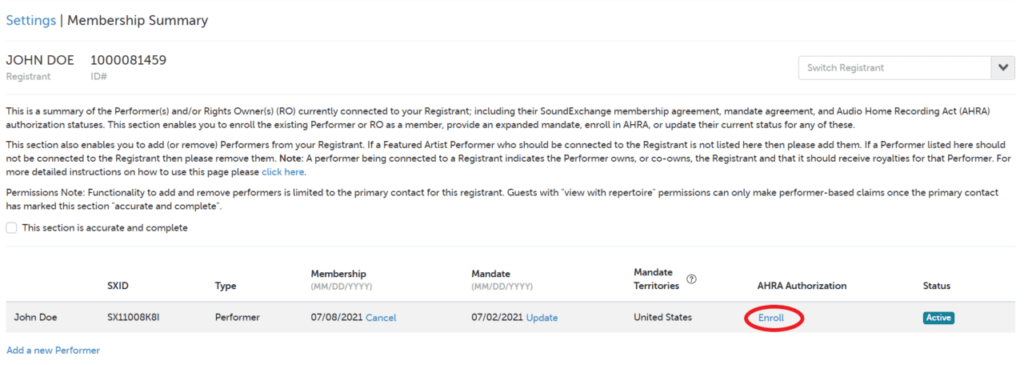
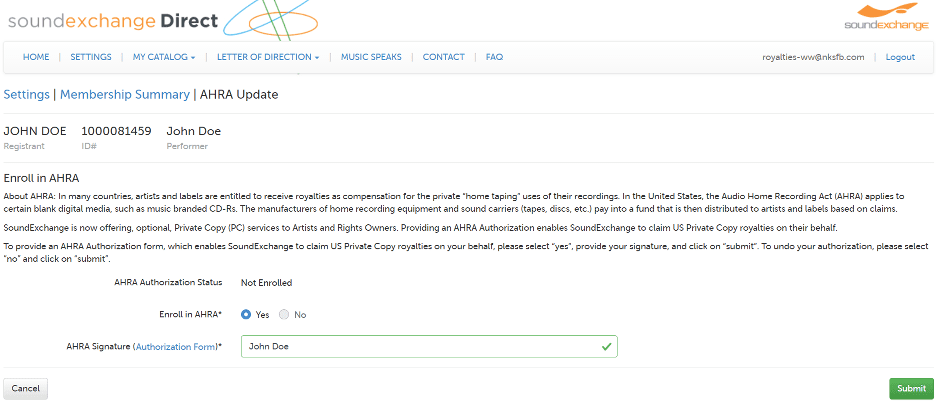
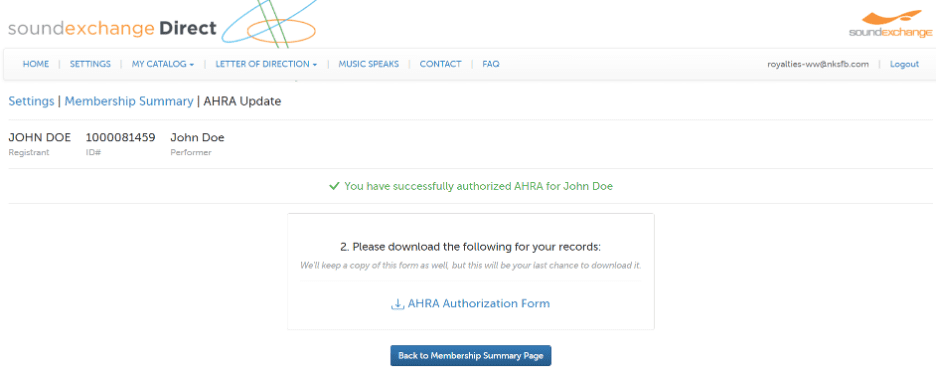
In many countries, artists and labels are entitled to receive royalties as compensation for the private “home taping” uses of their recordings. In the United States, the Audio Home Recording Act (AHRA) applies to certain blank digital media, such as music branded CD-Rs. The manufacturers of home recording equipment and sound carriers (tapes, discs, etc.) pay into a fund that is then distributed to artists and labels based on claims. SoundExchange is now offering optional Private Copy (PC) services to Artists and Rights Owners. Providing an AHRA Authorization enables SoundExchange to claim US Private Copy royalties on their behalf.
To enroll, locate the AHRA Authorization column on the Membership Summary page. Click on the link to ‘Enroll’ the applicable Performer or Rights Owner.
Opt in by selecting “Yes” and digitally sign. Click “Submit.”
Following your submission you’ll be taken to a confirmation page. We encourage you to download a copy of the AHRA Authorization for your records. We’ll keep a copy of this agreement and you can view your enrollment status in the “Membership Summary,” but this is your last chance to download your own copy.
If you have questions or would like more information about any of these updates, please contact our Customer Services team via “Contact Us” in SXDirect or at 1-800-961-2091.
