March 2, 2023 – Managing and receiving SoundExchange royalties is more flexible than ever for creators and their authorized representatives. SXDirect offers self-service opt-ins for all the payment methods we currently offer— including U.S. Direct Deposit, International Direct Deposit, Cash App, Zelle, PayPal, and Venmo.
Here’s how to save time and get paid with the updated Payment Information section in SXDirect.
Before You Get Started
First, let’s break down the payment delivery methods currently available for registrants and what to know about each.
All receiving accounts must be in the registrant’s name. The following methods are paid monthly when a registrant has accrued a $100 balance and quarterly for accounts with at least $10.
- U.S. Direct Deposit: available to any U.S. checking account
- International Direct Deposit: available in 41 countries
- Cash App: available to registrants that are taxed as U.S. individuals (If a maximum single payment threshold of $25,000 is reached, the next payment will be sent as a check)
- Zelle: available to registrants that are taxed as U.S. individuals or U.S. companies (If a maximum single payment threshold of $50,000 is reached, the next payment will be sent as a check)
- PayPal: available to domestic and international registrants taxed as individuals or companies. (If a maximum single payment threshold of $60,000 is reached, the next payment will be sent as a check)
- Venmo: available to registrants that are taxed as U.S. individuals or U.S. companies. (If a maximum single payment threshold of $50,000 is reached, the next payment will be sent as a check)
The following method is paid quarterly when the registrant has a $100 balance.
- Check: payment is issued in the registrant’s name
Now, let’s review and update the preferred payment method with this step-by-step process.
Step 1: Access Current Payment Information
To start, log into SXDirect and locate the registrant whose information you wish to view. Then select its Edit Info link under the Account Settings column. At the bottom right of the next page is the Payment Information section.
Step 2: Review Current Payment Information
If the payment information is out of date or does not show your preferred method of receiving your SoundExchange royalties, you’ll want to select the Request Payment Method Update link as seen below.
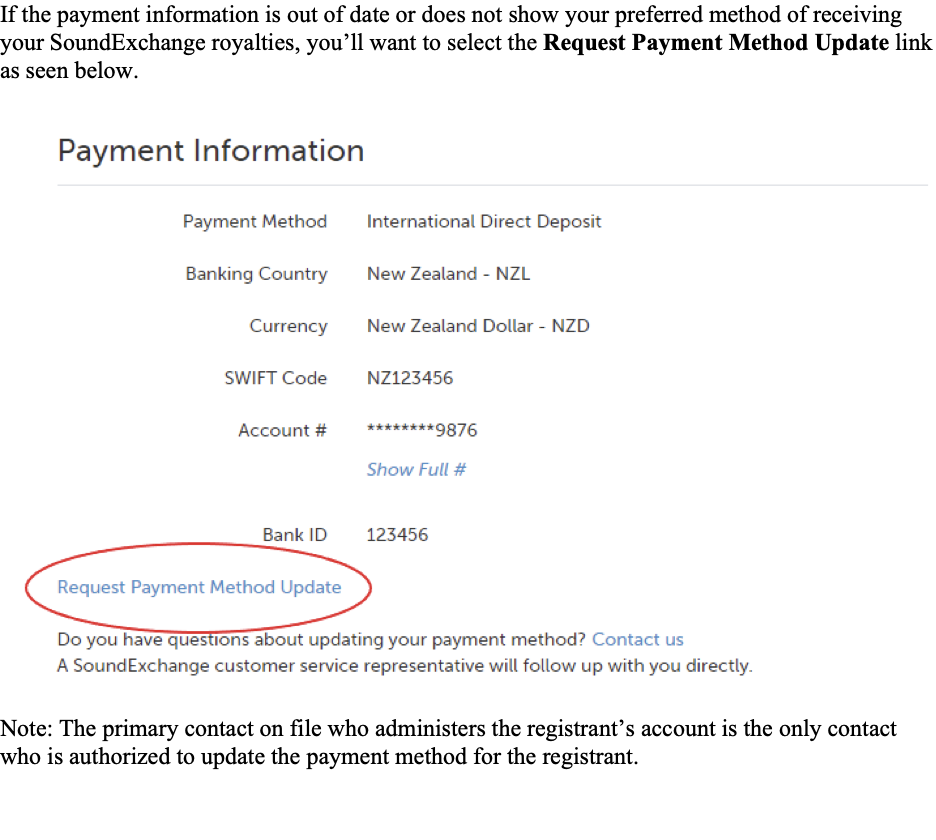
Note: The primary contact on file who administers the registrant’s account is the only contact who is authorized to update the payment method for the registrant.
Step 3: Select the Preferred Payment Method
Click the Requested Payment Method drop-down list to see the payment methods currently available for your registrant.
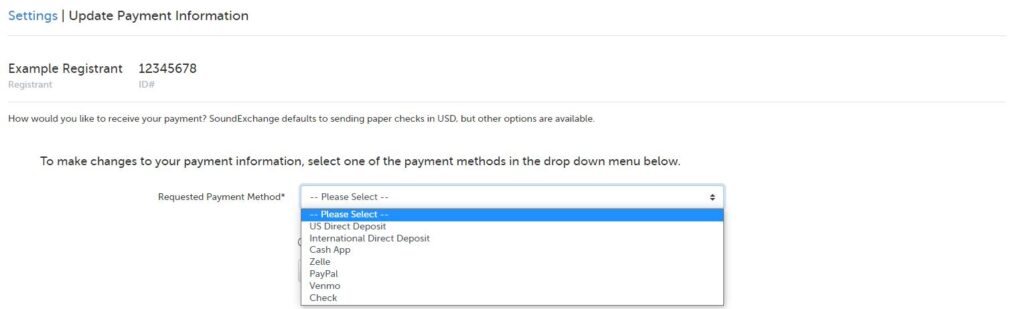
Note: If you do not see a particular payment method listed in the dropdown then your registrant does not currently meet the criteria for it to be applicable.
Step 4: Add Your Account Information
After selecting the preferred payment method for your registrant as shown above, additional fields will appear that are specific to the payment method that you have selected.
If data is entered incorrectly, a red error message will appear as shown below.
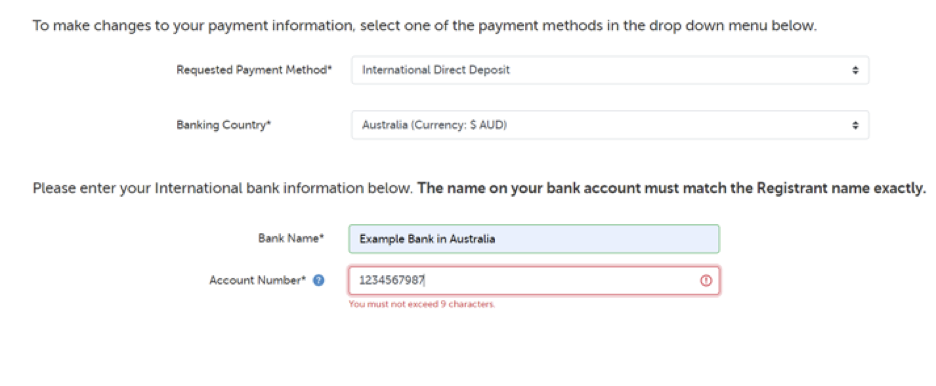
Once all payment information is filled out successfully, click the Next button to proceed.
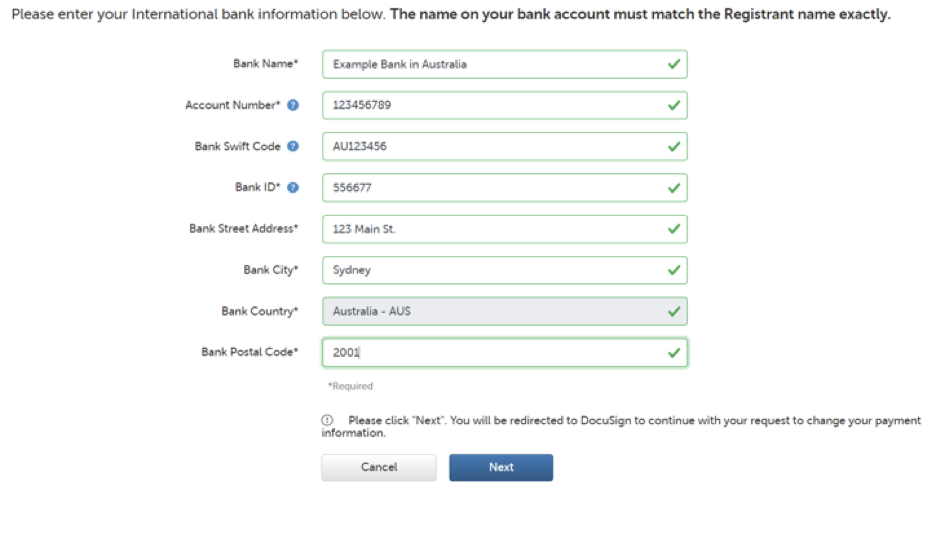
Step 5: Signing via DocuSign (applies to International Direct Deposit, Cash App, Zelle, PayPal and Venmo)
If the payment method you selected for your registrant is International Direct Deposit, Cash App, Zelle, PayPal, or Venmo, you will be prompted to review and sign your completed form within DocuSign.
The form you see will automatically populate with information about your registrant as well as the payment information you just entered into SXDirect. Please read the entire form to check for accuracy.
To submit the document, follow the prompt to add your signature by clicking Sign. Then select Finish.
Note: Updating the payment method to U.S. Direct Deposit or Check does not require reviewing and signing within DocuSign. However, U.S. Direct Deposit does still require you to upload a voided check from the registrant’s checking account.
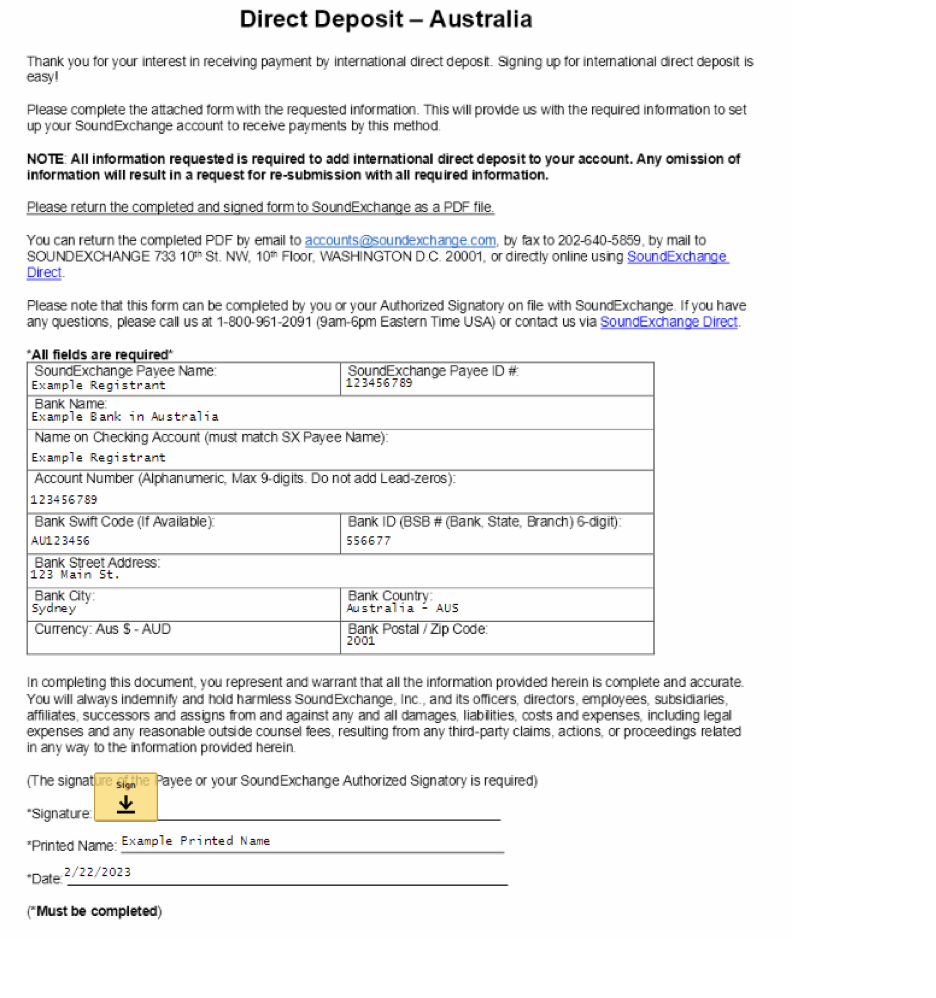
Step 6: Verifying Update within SXDirect
Once you’ve submitted your signed form you will receive an email confirming either a successful update to your account or the receipt of your document for processing. International Direct Deposit and Cash App will process in near-real time. All other payment methods will be processed in 30 days or less.
If you have any further questions, please contact our Customer Services team at 1-800-961-2091 (U.S. only), 202-803-8231 (outside of U.S.), or via “Contact Us” in SXDirect.
